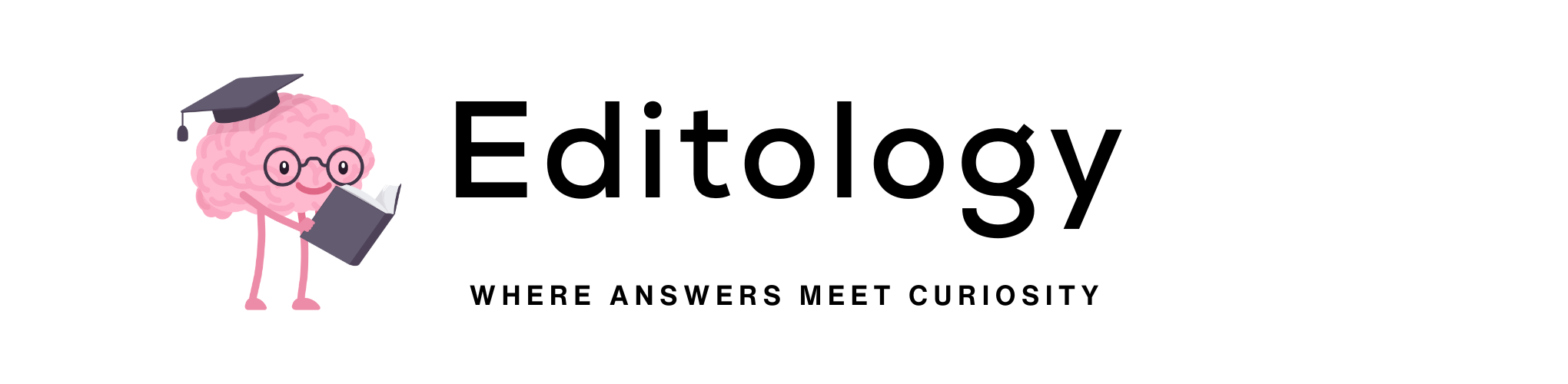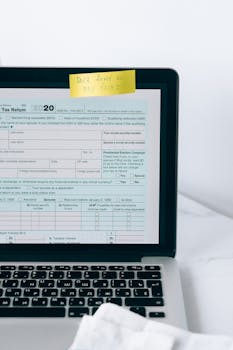- 1. Understanding the Basics of Income Tax in South Africa
- 2. Preparing to File Your Income Tax Online
- 3. Creating a SARS eFiling Account
- 4. Logging into eFiling
- 5. Filing Your Income Tax Return
- 6. Payment of Tax Due
- 7. Checking Your Tax Status
- 8. Common Challenges and Troubleshooting
- 9. Benefits of Filing Online
- 10. Keeping Records and Compliance
- 11. Final Thoughts
- 12. Frequently Asked Questions (FAQ)
How to File Income Tax in South Africa Online
Filing income tax in South Africa has become more streamlined with the introduction of online services by the South African Revenue Service (SARS). The convenience of handling your tax matters from the comfort of your home cannot be overstated. In this guide, we will explore how to file your income tax online, the necessary steps you need to take, and some tips to ensure that your experience is as smooth as possible.
Understanding the Basics of Income Tax in South Africa
Income tax in South Africa is governed by the Income Tax Act, which requires individuals, companies, and trusts to pay tax on their income. The tax year for individuals runs from March 1 to February 28 (or 29 in a leap year) of the following year. Understanding your tax obligations is essential for compliance and to avoid penalties.
Preparing to File Your Income Tax Online
Before you even log onto the SARS eFiling platform, it’s crucial to prepare the necessary documentation and information. Here’s a checklist to help you get started:
- Personal Information: Your South African ID number, contact details, and banking information.
- Income Documentation: This includes your IRP5 certificates from your employer, any additional income statements, or business income records if you are self-employed.
- Deductions: Gather proof of any tax-deductible expenses, such as medical expenses, retirement fund contributions, and donations to registered charities.
- Tax Number: Ensure that you have your tax number on hand, which is essential for filing.
Creating a SARS eFiling Account
To file your income tax online, you need to have an account on the SARS eFiling platform. If you do not have one, follow these steps:
- Visit the SARS website.
- Click on the “eFiling” tab and select “Register.”
- Fill in the required details, including your personal information and tax number.
- Once registered, you will receive a confirmation email. Follow the instructions in the email to activate your account.
Logging into eFiling
Once your account is set up, logging in is straightforward:
- Go to the SARS eFiling portal.
- Enter your username and password.
- Complete the CAPTCHA verification.
- Click on “Login” to access your dashboard.
Filing Your Income Tax Return
Now that you’re logged in, you can proceed to file your income tax return:
Step 1: Select the Correct Tax Return
On your dashboard, find the option to file your income tax return for the relevant tax year (for example, the 2023 tax year). Ensure that you select the correct return type, as there are different forms for individuals, companies, and trusts.
Step 2: Complete the Tax Return
As you fill out the tax return, you will encounter various sections. Pay attention to the following:
- Personal Information: Verify that your details are correct and up to date.
- Income Section: Input all sources of income, including salaries and any additional earnings.
- Deductions: Enter all relevant deductions accurately. This can significantly reduce your taxable income.
Step 3: Validate Your Information
Once you have filled out the necessary sections, use the “Validate” button to check for any errors or omissions. This step is crucial to avoid potential delays in processing your return.
Step 4: Submit Your Return
After validation, you can submit your return. Make sure to keep a copy of the submission confirmation for your records. SARS will send a notification indicating that they have received your return.
Payment of Tax Due
If your assessment indicates that you owe tax, you can make payments directly through the eFiling platform. Here’s how:
- Select the “Payments” option on your dashboard.
- Follow the prompts to make your payment via EFT or credit card.
It’s essential to pay your tax on time to avoid penalties and interest. Additionally, always keep proof of payment for your records.
Checking Your Tax Status
After filing your income tax return, it’s wise to keep track of its status. You can do this by:
- Logging back into your eFiling account.
- Checking the “Returns” section for any updates or requests for additional information.
Common Challenges and Troubleshooting
While filing your income tax return online is generally straightforward, you may encounter some challenges. Here are common issues and how to resolve them:
- Login Issues: If you forget your password, use the “Forgot Password” feature to reset it.
- Technical Glitches: If the eFiling site is down or slow, try accessing it during off-peak hours or clearing your browser’s cache.
- Unclear Tax Codes: If you’re unsure about specific tax codes or deductions, consult the SARS website or contact their support for assistance.
Benefits of Filing Online
Filing your income tax online has several advantages:
- Convenience: You can file anytime and anywhere, without the need for physical paperwork.
- Speed: Online processing is typically faster than traditional methods.
- Accuracy: The eFiling system automatically calculates your tax obligations, reducing the chances of manual errors.
Keeping Records and Compliance
After filing your return, it’s crucial to keep all documentation related to your income and deductions for at least five years. This will help in the event of an audit or any query from SARS. Ensure that you maintain both digital and physical copies of your records.
Final Thoughts
Filing your income tax in South Africa online is a straightforward process that can save you time and effort. By following the steps outlined in this guide and preparing in advance, you can ensure that your tax filing experience is smooth and efficient. Remember to keep abreast of any changes in tax legislation and consult the SARS website for the latest information.
Frequently Asked Questions (FAQ)
1. Can I file my income tax return late?
Yes, you can file late, but penalties and interest may apply. It’s best to file on time to avoid these additional costs.
2. What if I don’t have all my documents ready?
It’s advisable to wait until you have all necessary documents before filing, but you can file an estimate and amend it later if needed.
3. Is there help available if I encounter issues while filing?
Yes, you can contact SARS directly through their helpline or consult a tax professional for assistance.
4. Are there any changes in tax rates for the current tax year?
Tax rates can change annually, so it’s essential to check the latest rates on the SARS website.
By embracing the digital age of tax filing, you can ensure compliance while also enjoying the benefits of convenience and efficiency.