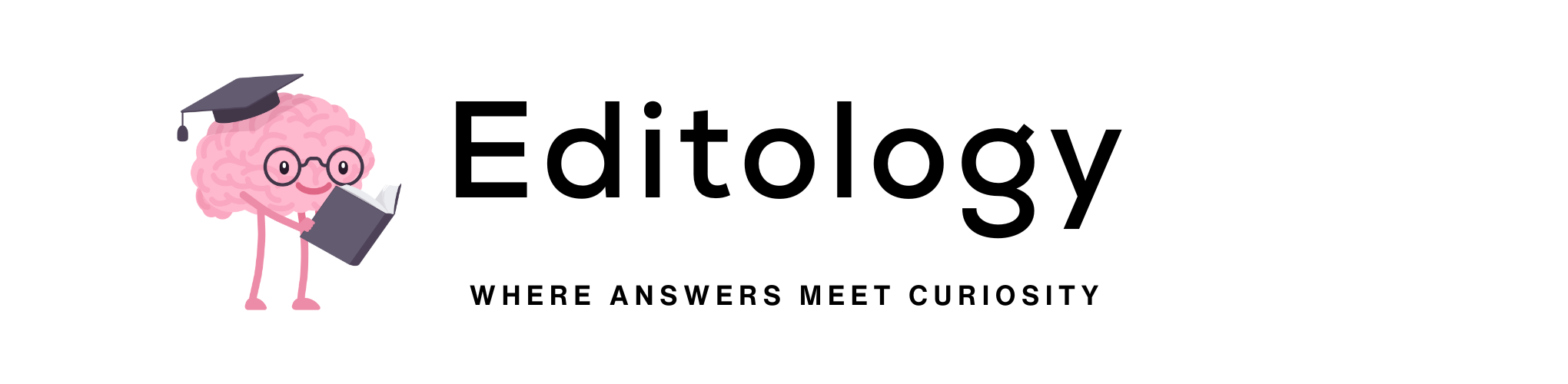- 1. What is SARS eFiling?
- 2. The Benefits of Using SARS eFiling
- 3. How to Register for SARS eFiling
- 4. Understanding the eFiling Dashboard
- 5. Filing Your Tax Return
- 6. Key Features of SARS eFiling
- 7. Common Challenges and How to Overcome Them
- 8. Tax Deadlines to Remember
- 9. Real-World Examples of eFiling Success
- 10. Frequently Asked Questions

Everything You Need to Know About SARS eFiling
The South African Revenue Service (SARS) has transformed the way taxpayers submit their returns and manage their tax affairs through the introduction of eFiling. This online platform has simplified the tax process, making it easier for individuals and businesses to comply with their tax obligations. In this comprehensive guide, we will explore everything you need to know about SARS eFiling, including its benefits, the registration process, key features, and tips for a smooth eFiling experience.
What is SARS eFiling?
SARS eFiling is an online platform that allows taxpayers to file their tax returns, make payments, and manage their tax affairs electronically. Launched in 2003, this system has since evolved to include a range of features designed to enhance the user experience and streamline tax compliance.
The Benefits of Using SARS eFiling
- Convenience: Taxpayers can file their returns anytime and anywhere, eliminating the need to visit a SARS branch.
- Time-Saving: eFiling automates many processes, reducing the time spent on paperwork and manual calculations.
- Immediate Confirmation: Once a return is submitted, taxpayers receive an instant confirmation, providing peace of mind.
- Secure Transactions: The platform uses advanced security measures to protect your personal and financial information.
- Access to Support: eFiling includes access to various support tools, including guides, FAQs, and a help desk.
How to Register for SARS eFiling
To start using SARS eFiling, you need to register on the platform. Here’s a step-by-step guide:
- Visit the SARS eFiling website: Go to the official SARS website and navigate to the eFiling section.
- Click on “Register”: Choose the option to register as an individual or a business, depending on your tax profile.
- Provide your details: Fill in your personal information, including your ID number, contact details, and banking information.
- Verification: SARS will send a verification email or SMS to confirm your registration.
- Set your password: After verification, set a strong password to secure your account.
Once registered, you can log in to your eFiling profile and start managing your tax obligations.
Understanding the eFiling Dashboard
Upon logging into your eFiling account, you will be greeted with a user-friendly dashboard that provides an overview of your tax status. Here are the key components:
- Tax Returns: View, complete, and submit your tax returns.
- Payments: Make tax payments or check payment history.
- Correspondence: Access notices, assessments, and other communications from SARS.
- Profile Management: Update your personal and banking details as needed.
Filing Your Tax Return
Filing your tax return through eFiling is straightforward. Here’s how to do it:
- Log in to your eFiling account.
- Select “File Return”: Choose the relevant tax year and type of return (e.g., Income Tax).
- Complete the return: Enter your income details, deductions, and other relevant information. Make sure to double-check all entries for accuracy.
- Submit: Once you have completed the return, submit it through the portal.
- Keep records: Download and save the confirmation for your records.
Key Features of SARS eFiling
SARS eFiling is packed with features to make tax compliance easier:
- Auto-Assessment: For individuals with straightforward tax affairs, SARS may automatically assess your return based on the information they have.
- Pre-filled Returns: For many taxpayers, SARS pre-fills certain sections of the return using their data, reducing the chance of errors.
- Payment Options: You can pay your taxes directly through the platform using various payment methods.
- Mobile App: SARS also offers a mobile application for taxpayers who prefer managing their tax affairs on the go.
Common Challenges and How to Overcome Them
While eFiling is designed to be user-friendly, some taxpayers may face challenges. Here are a few common issues and tips to resolve them:
- Login Issues: If you forget your password, follow the password recovery process on the login page. Make sure your email address is up-to-date for verification.
- Technical Glitches: If the site is slow or unresponsive, try clearing your browser cache or using a different browser. You can also check the SARS Technical Information page for updates.
- Submission Errors: If you receive a rejection notice, carefully review the errors indicated and correct them before resubmitting your return.
Tax Deadlines to Remember
Understanding tax deadlines is crucial for compliance. Here are the key deadlines for individual taxpayers:
- Tax Year End: The tax year for individuals generally runs from March 1 to February 28 (or 29 in a leap year).
- Filing Deadline: The deadline for eFiling is usually at the end of November following the end of the tax year. For example, for the tax year ending February 28, 2023, the deadline is November 2023.
- Extensions: While extensions may be granted in exceptional circumstances, it’s best to file on time to avoid penalties.
Real-World Examples of eFiling Success
Many South Africans have benefited from the convenience of eFiling. For instance, a small business owner in Johannesburg reported saving several hours each month by using the platform to manage payroll taxes, VAT, and income tax. Similarly, a first-time taxpayer expressed gratitude for the pre-filled return feature, which simplified her filing process and ensured she didn’t miss out on any deductions.
These stories highlight how eFiling not only saves time but also empowers taxpayers to take control of their tax responsibilities.
Frequently Asked Questions
What should I do if I can’t access my eFiling account?
If you are unable to access your account, try the password recovery option. If the issue persists, contact the SARS eFiling support team for assistance.
Can I file my tax return on behalf of someone else?
Yes, you can file on behalf of another person, but you must have their consent and possibly a power of attorney, especially if you’re filing for a business.
What happens if I miss the filing deadline?
If you miss the deadline, you may incur penalties and interest on any outstanding tax. It’s advisable to file as soon as possible, even if you cannot pay the full amount owed immediately.
Is eFiling secure?
Yes, SARS eFiling uses advanced security measures to protect your information, including encryption and secure servers. Always ensure you’re using a secure internet connection when accessing your account.
By understanding how SARS eFiling works and leveraging its features, taxpayers can ensure compliance and make their tax filing process as smooth as possible. Whether you are an individual or a business, the eFiling platform is designed to simplify your tax obligations and enhance your overall experience with SARS.